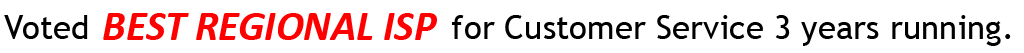Bleep! The content filtering system that you manage
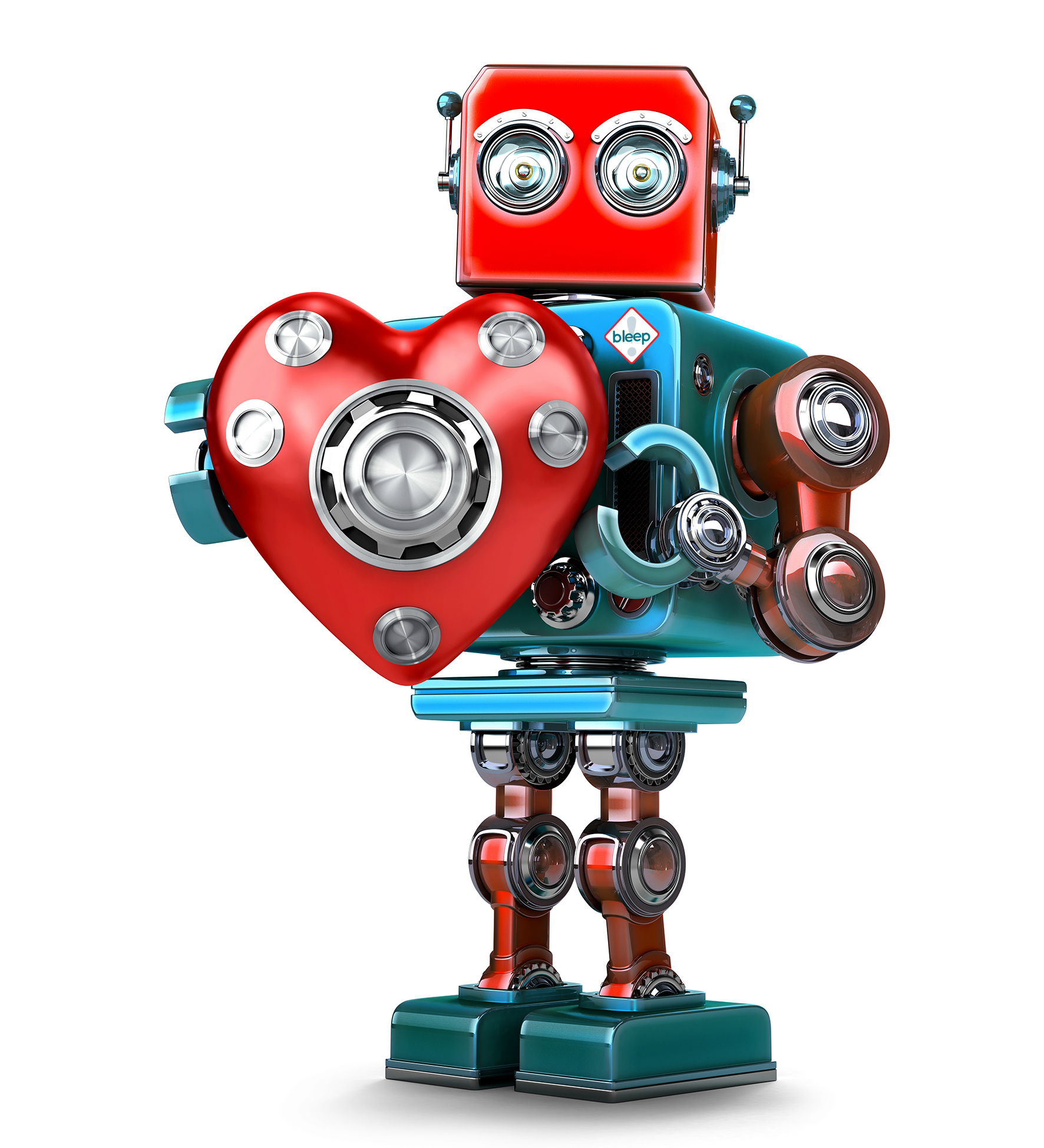
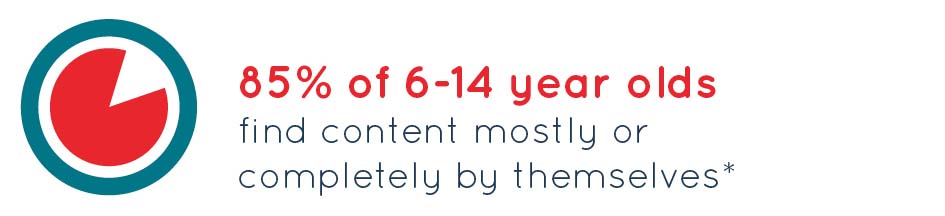
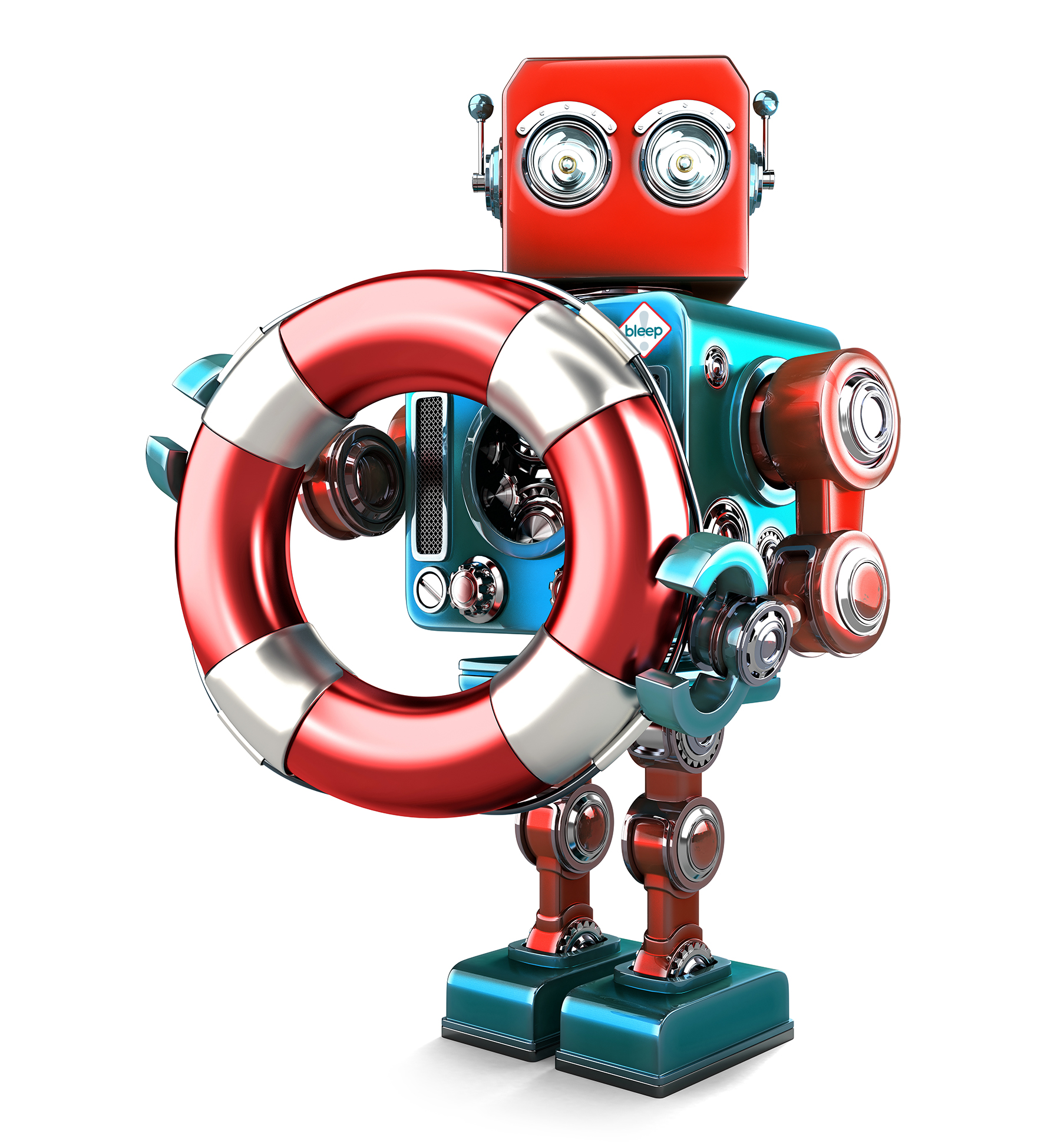


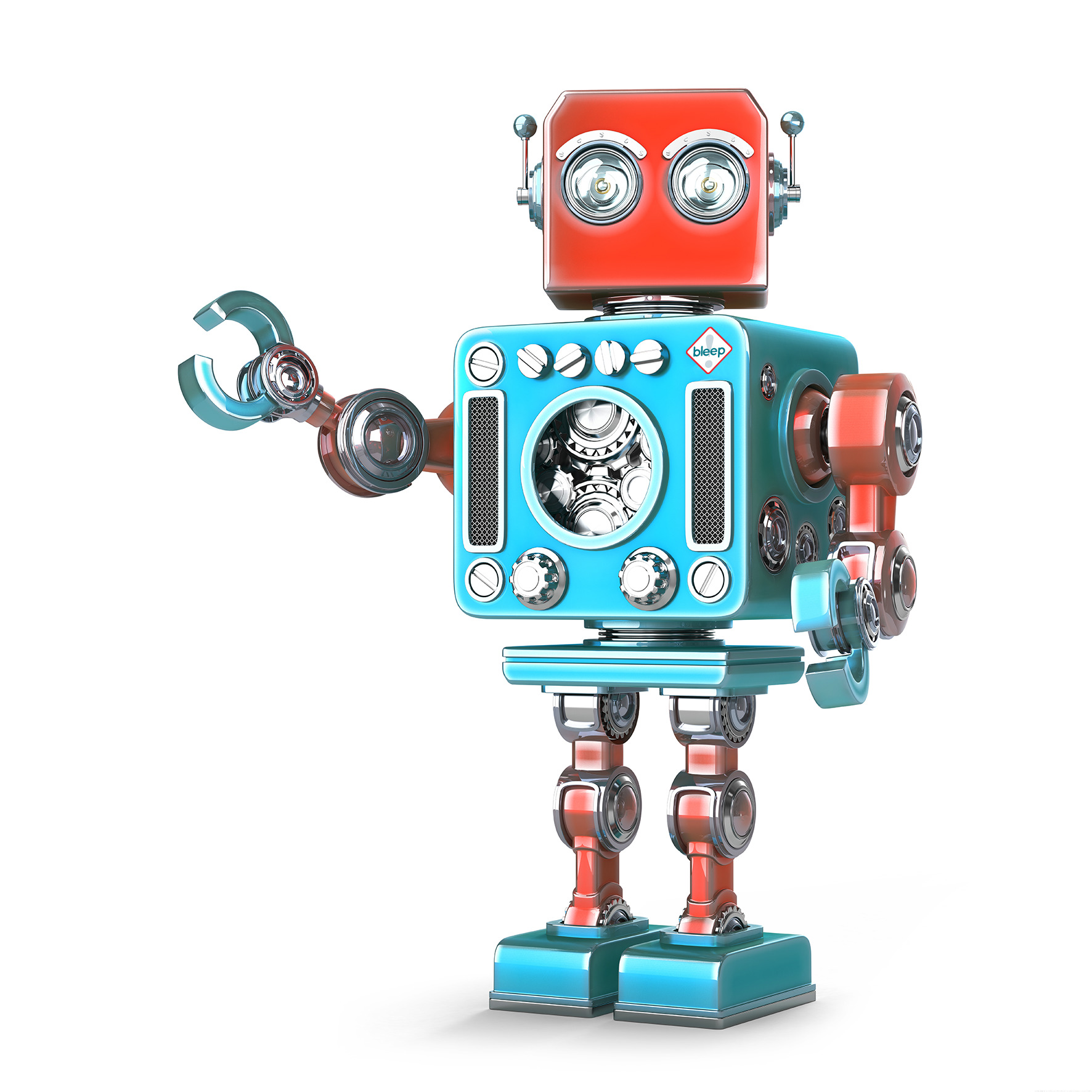
FREE Version
FREE to all EOL customers, you are just three easy steps away from using Bleep! to control the content you do or don't want available on your EOL connection.
- Login in to your account and choose the content you wish to block from 12+ groups (containing 100+ categories)
- choose either a permanent 24/7 filter so content is blocked around the clock, or a time based filter to block content, but only between the time periods you select
- click the submit button, that's it, Bleep! is now actively protecting your family or business
Pro Version
The optional Bleep! Pro is a powerful tool with too many features to list here, so we've provided a 7 day no obligation free trial so you can see for yourself. You can decide to continue with Bleep! Pro after the free trial for only $10 per month, or change back to the free version at any time. Bleep! Pro is available to both home and business users.
For businesses, Bleep! Pro is guaranteed to reduce employee personal online time on the company network during work hours thereby increasing productivity. From Pro's powerful control panel you can target online content where employees are known to be wasting valuable time instead of working. Increased granularity from the powerful Pro interface allows for very specific content time based blocking eg: allow Facebook News Feed, but block Facebook Video, and during time periods you choose.
World Leading DPI Technology
Unlike other systems that only rely only on DNS lookups, our Bleep! system uses two highly advanced technologies - a proprietary enterprise database containing over 46 million URLs, plus 'Deep Packet Inspection' (DPI) technology to examine the content in every web page viewed, including video, images and text.
How To Start Using Bleep!
EOL customers simply click on the 'START USING BLEEP!' link above and log into your account. By default Bleep! is turned off on your account until you decide to enable it. You can turn Bleep! on or off, and change settings as often as you like to suit your needs.
If you are not already an EOL customer you can easily join our award winning service in just a few minutes. Once connected to our network simply log into your account and choose your Bleep! filter options as described above. You can change the settings at anytime.
*Source: http://www.nzonair.govt.nz/document-library/childrens-media-use-study-2015/ **Source: https://www.sentrypc.com/business/statistics.htm